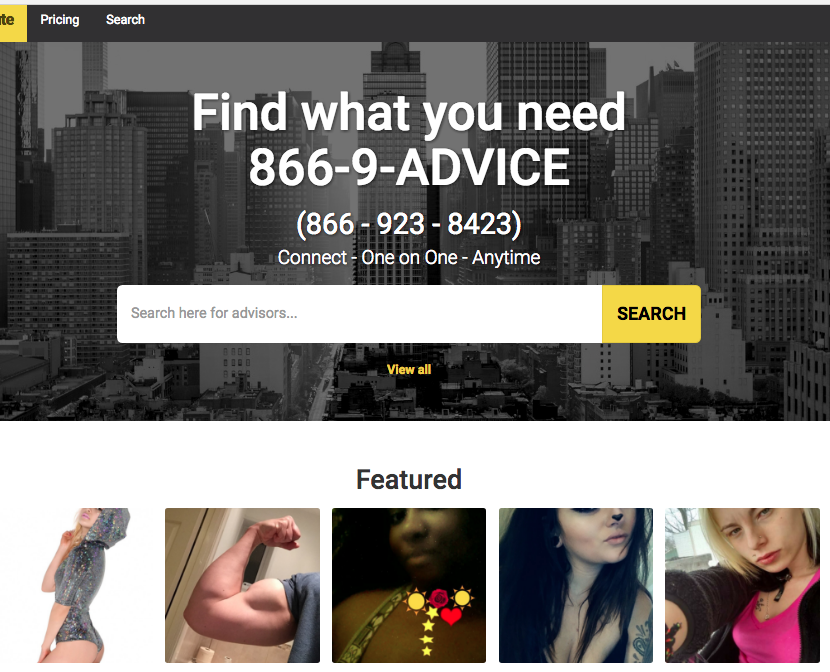Creating a pay per call listing is easy to do with PaidByTheMinute.com
In fact, it's so easy it can all be done on one page. But don't be fooled by the simplicity of the listing builder, as this tool has the power to propel your cash flow to new and unexpected heights and beyond. The key is knowing how to use it correctly. To publish a listing you must first become a subscriber, where you can begin with the Free subscription and upgrade as your business grows.
Your free subscription gives you the ability to create up to 5 pay per call listings.
Every pay per call listing you create automatically comes with a host of Free features such as:
-
Free 866 9-Advice number with 5 extensions,
-
A direct text message link (per listing) for easy management,
-
A tip button (receive tips ranging from $5-$25),
-
Your own web page
-
Pay-Per-Call and Pay-Per-Text technology (double-blind calling system keeps your number private)
-
Share button with over 50 social media options
-
Three photos (per listing)
-
Comment and reviews section
-
Link to profile with additional listings
-
SEO friendly headlines for organic traffic
Below is the step-by-step guide on how to create your pay per minute listing.
Your listing builder consist of 11 entries:
-
Title
-
Category
-
Status
-
Location
-
Description
-
Price per minute
-
Price per text
-
Featured
-
On Top
-
Picture
-
Publish
Let's start with the title and work our way down.
1. Title
Your title is the headline of your pay per call listing and one of the most important elements of your listing. The title of your listing is not only what your customers will see, but also what search engines such as Google, Bing and Yahoo will see. Yes, these search engines matter and can even be a great source of free advertising. Having a good title can save you time and money because those looking for your specific type of service can find you easier while doing an online search. A good title is also easy to share on social media and has instant viral potential. Below are a couple of do's and don'ts when it comes to creating a title for your pay per call listings.
Do
Make each title different - Duplicate titles are not good for your business. Search engines simply do not like duplicate content. If you have listings with the same title you will end up competing against yourself which will lead to search engines not knowing which page to rank higher. As a result, these duplicate pages may be considered a "copy," thereby, most likely being canceled out. Even if you have 5 listings in the same category, be sure they all have different titles as well as different content.
Don't
Copy other advisors titles - There may be instances where two advisors share similar titles, but duplicating titles will not help your business. Remember, the key is separating your listings from everyone else.
Do
Be descriptive - Let your potential customers know what service you're providing. There should be no doubt about what you have to offer.
Don't
Make your title plain - Simple titles like "Call Me" or "Hello" will make it harder to be found by search engines and potential customers.
Do
Use keywords in your title - Using keywords will increase your chances of someone finding your listings. There are great services available for finding keywords to use that best suit your area of expertise. Uber Suggest and even Google, itself, can help you with this.
Don't
Keyword dump - Don't fill your listing title with just keywords, use them wisely, as you would in a conversation. Search engines today are more sophisticated than ever and can tell the difference.
Do
Take advantage of the SEO friendly url - One of the many great features of PaidByTheMinute.com is the search engine optimized urls. Pay attention to how your title appears in the search bar:
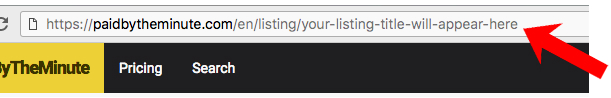
Don't
Use special characters and emojis such as & % > "☺️ $ * @ # in your title. They do not translate well in search engines and make it harder for your listings to be found.
For example:
Instead of using the dollar sign ($), type out the word money.
Instead of using the "&" symbol, spell out the word and.
Note: You can use any special characters you wish to express yourself, the system will not stop you from doing so. We are simply making suggestions so that you may receive the maximum results for your business.
Do
Include your name in the title - To be found (by name) in search engines and in the paidbytheminute directory, include your name in one of your listings. For example, if your name is "King Reggie," a good title might be "King Reggie available for relationship and love advice." Your name will now become synonymous with the keywords used. Further explained, search engines will examine the title of your listing and see these words:
- king
- reggie
- available
- love
- and
- love and relationship
- love and relationship advice
- relationship
- advice
This means that when people input these specific key words in a search engine or on PaidByTheMinute, your listing will appear.
A descriptive title gives you more visibility by breaking down your words and making it easy for people who are searching to find you. As previously mentioned, a title with just "Call Me" only produces two words, and words that are not descriptive and may get you lost in the shuffle.
Don't
Add any personal information - Protect your identity. Revealing your phone number, address or any other personal information in your title may leave you vulnerable to callers who may not have the best intentions.
2. Category
We provide a wide variety of categories for you to add your pay per call listing to. The category section gives you the ability to expand your visibility and customer base. The more topics you cover, the more categories in which you will appear.
Your free subscription gives you the ability to create five pay per call listings. This means you have five different opportunities to increase your business visibility.
Do
Create listings in categories you are familiar with or want to explore.
Don’t
Add your listings to categories that don’t fit the topic. For example, don’t put a psychic listing under the "Home and Garden" category.
Also, if you have suggestions of any categories that are not currently on the PaidByTheMinute website, feel free to recommend a new category for us to consider. We review and appreciate all suggestions we receive and will be adding more categories soon.
3. Status
PaidByTheMinute strives to give our advice seekers the best experience possible. This insures they keep calling back, which in turn keeps your earnings high. That's why we've incorporated "status levels" for our advisors to choose from, which indicate their level of expertise. Our levels range from Novice to Expert, with the "experts" having an abundance of knowledge in their field and/or a degree of some sort, and "novice" meaning they are rather new to the business. It's important that you select the level of expertise that best fits your scope of knowledge. This is not only beneficial for your callers, but for you as well. Below is a list of each status and their definitions:
Novice
A novice is an advisor who is new to a field or activity.
Knowledgeable
An advisor possessing or exhibiting knowledge, insight, or understanding; intelligent; well-informed.
Degree
An advisor with an academic degree awarded upon successful completion of a course of study in higher education, normally at a college or university.
Certified
An advisor that has earned a certification officially recognizing certain qualifications or meeting certain standards; accredited, recognized, licensed
Professional
An advisor who is engaged in a specified activity as one's main (paid) occupation, rather than as a pastime conforming to the technical and ethical standards of a profession.
Expert
An advisor who has a comprehensive and authoritative knowledge of or skill in a particular area.
4. Location
Paidbytheminute.com currently supports pay per call listings and accepts payments in the following 15 countries.
- Australia
- Bermuda
- Canada
- China
- Colombia
- Hong Kong
- India
- Jamaica
- Japan
- Mexico
- Netherlands
- Russia
- South Africa
- United Kingdom
- United States
The location helps you appear in search results in the country of your choice. You can also create listings in other countries to establish an international clientele.
5. Description
Your description is where you really get the chance to shine. This is the section where you let your potential callers know a little bit about yourself:
- Who you are
- Why they should call you
- What to expect when they call you
- Any special promotions or discounts you offer
- Scheduling or availability/hours of operation
Do
Be original and descriptive - The more information you provide about yourself and your service, the better. This is another area where keywords and long-tail keywords can be useful. If you struggle with writing, check out services like fiverr.com where you can find a copywriter to help create a great description for you or, you can always search through the listings of other advisors to get some ideas. Just remember to keep your description original.
Don't
Be afraid to share - If you have a story to tell, tell it! If you've overcome a hardship or accomplished a life long goal let the world know. People who share more or people who give more get more. Don't believe the hype if someone tells you that people don't pay attention to descriptions. Not only do they read them, but search engines review them as well. Studies have found that search engines rank web pages based on several key factors, with one being word count. When someone searches Google for a topic, Google wants to return the page with the most content on the subject. If Google finds a page with 10 words on it and another page with 300 words on it, you can best believe the latter will rank higher.
6. Price Per Minute
You can set your price per minute rate ranging anywhere between $0.50 and $75.00 per minute. You can also adjust your fee whenever you choose. This is a useful option as it gives you the freedom to give a special rates to different clients depending on the request. For example, you may want to charge a higher rate for a webcam call than you would for a call without cam. Or you may feel the need to raise your rates for legal services or a financial domination line, while lowering your rates for another listing. Additionally, every call is time and date stamped in your call log and your payment is updated immediately after every call, in real time.
7. Price Per Text Message
Our pay per text feature gives advisors the ability to charge their callers a fee for sending direct messages on their listings. You can set your price per text rate ranging anywhere between $0.50 and $75.00 per message. When a text message is sent to your listing the per message fee will automatically be added to your account. You can also add attachments to messages. (Note: responding to messages are always free, only the caller pays a fee). All calls, text and tips are logged on your transaction history page and can be viewed at any time.
Texting features:
- Ability to turn the feature on and off (similar to the “call now” button)
- When the feature is on, the “Send a message” feature in the advisor's profile page will be disabled (to prevent free messages from being sent).
- The user will not be able to send messages to the advisor when there's no enough balance to cover the messages fee.
- Add ability to attach files to messages (accepted files formats are .jpeg .jpg .png .pdf)
Tip: To remove your call now button from your listing simply remove your phone number from your account. When you add your number again, or change numbers the call now button will reappear.
8. Featured
"Featured" listings is an option for our advisors who wish to gain maximum visibility by appearing on the PaidByTheMinute landing page. When you feature your listing your profile receives a red pay per minute label, while non-featured listings display a blue label. Pay per call listings that are featured also rotate between the five spaces on the home page and change to a different set of featured advisors every time the page is refreshed. Below is an example:
9. On Top
This places your pay per call listing at the top of the search directory. When anyone does a general search, these listings appear first. A listing can be on top, featured, both or neither. If "neither" option is selected, your listing is placed in the directory's nearest available position.
10. Image
Images are a great tool to use when you want to give your callers a visual of the service(s) you provide. Be sure that your images are resized so the width max is at 1000 px. For example, if you have a photo that is 2000 x 2000 we suggest you resize it so the width max is 1000 (and the size aspect is locked). If you are having trouble uploading an image it's probably because the image size is incorrect. Smartphones with HD cameras tend to take very high resolution images, which is a good thing, but they are also large and be problematic at times. Luckily there are plenty of solutions on the market to help remedy this, such as https://pixlr.com/editor/ which is a free online site that works similar to Photoshop. If you are uncomfortable with computers and need assistance simply send us your photos and we'll resize it for you and add it to your listing free of charge.
Each pay per call listing under the free subscription comes with a 3 slider carousel or you can upgrade your account at any time to add more photos.
Free Subscription = Display up to 15 pics (3 photos per listing, 5 listing total)
Plus Subscription = Display up to 50 pics (5 photos per listing, 10 listing total)
Pro Subscription = Display up to 200 pics (10 photos per listing, 20 listing total)
11. Publish
Last but definitely not least is the publish button. After all of your information is gathered and your photos are added, you are now ready make your pay per call listing live by clicking the "publish" button. This will activate your listing and will instantly be placed in the business directory for you to begin receiving calls. Once your listing is live, you don't have to do anything else for your listing to remain in active status. You will see a notification in your account when your free subscription is approaching its deadline. At this point you can simply renew the free subscription or upgrade your account.
Publishing your listing also sends an alert to the search engines that your page is now available and ready to be viewed.
Simply put, the more thought you put into your listings, the more it benefits you. But no need to overanalyze it--you can always make changes as you grow. As you take more calls you'll develop your own techniques and content that will keep the phone ringing. And remember, if you have any questions, don't hesitate to send us a message. Our customer service department is here to assist you and to help you get the most out using PaidByTheMinute.
Create Your Pay Per Call Listing