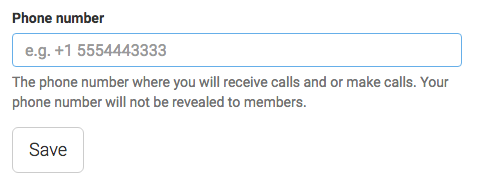866-9-ADVICE (866-923-8423 is the number that will appear on your caller id whenever a customer calls, please save this number in your phone).
Step 1: Add your phone number to your profile.
Include your phone number in your profile to receive calls. Our double-blind calling system keeps your number private.
Please follow the correct number format. For US advisors (+1)(space)(10 digit number no spaces or dashes)
For example if your number is 510-555-2332 it would be entered: +1 5105552332.
+1 is the United States country code, if you are outside of the United States and do not know your country code please click here.
Step 2: Select a Subscription Plan
Your listings will not appear on the website until a subscription plan is chosen. Click here to start with a Free Plan no Credit Card required.
Step 3: Create your listings
To create a listing click the create listings button to be taken to the listing builder. Enter all of the pertinent information regarding your ad as well as an image. Tip: Listings with images get 10x more views.
- Featured listing have a red per minute label and rotate on the landing page of PaidByTheMinute.com for maximum visibility.
- On Top Listings appear at the top of the PaidByTheMinute.com search engine for top exposure.
- Remember: You must choose a subscription plan to place an ad Try the Free Plan No Credit Cards Required. Your listings will not be active or will remain in draft mode until a plan is chosen. If you have selected a subscription and your listing is still in draft mode please return to your listing press edit (the pencil symbol) and press publish again. Your listing will change from draft to active.
Step 4: Start receiving calls!
When you're ready to start or stop taking calls simply go to your listings page and change your availability.
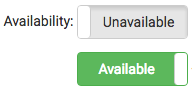
When you receive a call 866-923-8423 is the number that will appear on your caller id then the announcement plays (there may be a slight 5-8 second delay before the announcement begins so wait for it.)
For example: "Hello a customer is calling your listing (listing number) maximum call time is 10 minutes press 1 to accept or 2 to decline."

Please follow Advisor Protocol. It is your responsibility as an advisor to end the call at or before the maximum time. Any time that goes beyond the maximum call time is deducted from your pay. To ensure this does not happen we recommend setting a timer to end at least 1 minute before the maximum call time is over.
For example if the maximum call time is 10 minutes and you allow the call to end in 15 minutes you will only be paid for 10 minutes of time. When the last minute is approaching simply advise your caller to add more funds to their account, call again and end the call to stop the clock. If your callers max time is 10 minutes and you allow the call to continue to 20 minutes you will overdraft your customers account and risk having your account suspended until it is paid. To avoid account interruption please end the call at the maximum time.
To reiterate:
- Receive a call from 866-923-8423
- Announcement plays twice stating listing being called and max call time
- Do not let call proceed beyond max call time
Step 5: Call log
Once your call is complete your call details will appear in your call log and funds will be added to your account. PaidByTheMinute receives a 25% fee per transaction, your payment will appear under credits (please allow up to one minute after a call is complete for your account to reflect the updated information).