The text messaging system on PaidByTheMinute can be used for both sending and receiving messages, whether you charge a fee or text for free.
But did you know that you can also sell your digital items or documents such as photos, video links, tarot readings, work out plans, business plans, etc. using the "Choose Files" feature?

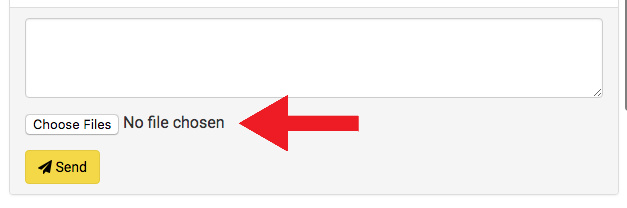
How it works
- Make sure your Pay-Per-Text feature is on (you can also accept payment via the 'tip' button option on your listing).
- Press the "Choose Files" button
- Select the file you wish to send
- Press send
Note: You can only send one file per message, and accepted file types are: png, pdf, jpg and jpeg. We recommend that you turn your Pay-Per-Text feature on or receive the payment via tip before sending any files or documents.